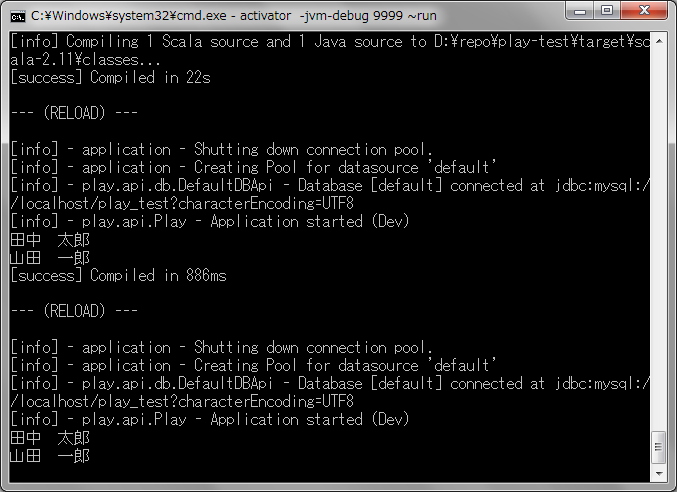【Play Framework 2.4】Ebeanを使った検索処理

Play Framework 2.4技術メモ第二回。
今回はDB接続について。
公式のドキュメントはこちら
https://www.playframework.com/documentation/2.4.x/SettingsJDBC
目次
DB情報
DBはMySQLを使います。DBの設定は先に済ませておいてください。
今回は以下の設定でDBを作成しました。
データベース名:play_test
ユーザー名:play_test
パスワード:play_test
設定ファイルの編集
application.confの設定
(プロジェクトのディレクトリ)→conf→application.confを開きます。
30行目付近からDBの設定が書いてある箇所があるので、コメントアウトを外し、自分の環境に合わせて記述を書き換えます。
# Database configuration # ~~~~~ # You can declare as many datasources as you want. # By convention, the default datasource is named `default` # db.default.driver=com.mysql.jdbc.Driver db.default.url="jdbc:mysql://localhost/play_test?characterEncoding=UTF8" db.default.username=play_test db.default.password="play_test"
イコール以下を自分の環境に合わせて設定します。
40行目付近にEvolutionsの設定があります。
Evolutionsはddlの作成・実行を自動で行う機能です。
最初の状態はplay.evolutions.enabled=falseがコメントアウトされていて、Evolutionsを使用する設定になっています。
今回はコメントアウトを外してEvolutionsを使わないよう設定します。
Evoluthinsを使う場合はコメントアウトしたままでOKです。
# Evolutions # ~~~~~ # You can disable evolutions if needed play.evolutions.enabled=false
一番下の行に、以下の一文を追加します。
ebean.default = ["models.*"]
application.confの全文はこうなります。
# This is the main configuration file for the application. # ~~~~~ # Secret key # ~~~~~ # The secret key is used to secure cryptographics functions. # # This must be changed for production, but we recommend not changing it in this file. # # See http://www.playframework.com/documentation/latest/ApplicationSecret for more details. play.crypto.secret = "changeme" # The application languages # ~~~~~ play.i18n.langs = [ "en" ] # Router # ~~~~~ # Define the Router object to use for this application. # This router will be looked up first when the application is starting up, # so make sure this is the entry point. # Furthermore, it's assumed your route file is named properly. # So for an application router like `my.application.Router`, # you may need to define a router file `conf/my.application.routes`. # Default to Routes in the root package (and conf/routes) # play.http.router = my.application.Routes # Database configuration # ~~~~~ # You can declare as many datasources as you want. # By convention, the default datasource is named `default` # db.default.driver=com.mysql.jdbc.Driver db.default.url="jdbc:mysql://localhost/play_test?characterEncoding=UTF8" db.default.username=play_test db.default.password="play_test" # Evolutions # ~~~~~ # You can disable evolutions if needed play.evolutions.enabled=false # You can disable evolutions for a specific datasource if necessary # play.evolutions.db.default.enabled=false ebean.default = ["models.*"]
build.sbtの設定
(プロジェクトのディレクトリ)→build.sbtを開きます。
sbtはライブラリの管理などを行うビルドツールです。
build.sbtに設定を追加して、必要なライブラリをダウンロードするよう設定します。
5行目あたりにlazy val root = (project in file(".")).enablePlugins(PlayJava)の記述があるので、
enablePluginsのかっこの中に,PlayEbeanを追加します。
lazy val root = (project in file(".")).enablePlugins(PlayJava,PlayEbean)
9行目付近からlibraryDependencies ++= Seq(…)の記述があるので、Seqのかっこ内に必要なライブラリを記述します。
今回はevolutionsとMySQL Connectorを追加します。
libraryDependencies ++= Seq( evolutions, javaJdbc, cache, javaWs, "mysql" % "mysql-connector-java" % "5.1.20" )
build.sbt全文はこうなります。
name := """play-test""" version := "1.0-SNAPSHOT" lazy val root = (project in file(".")).enablePlugins(PlayJava,PlayEbean) scalaVersion := "2.11.6" libraryDependencies ++= Seq( evolutions, javaJdbc, cache, javaWs, "mysql" % "mysql-connector-java" % "5.1.20" ) // Play provides two styles of routers, one expects its actions to be injected, the // other, legacy style, accesses its actions statically. routesGenerator := InjectedRoutesGenerator
これで設定が完了したので、検索処理を実装します。
検索処理を実装する
Ebeanとは
今回はEbeanを使ってDB操作を行います。
Ebeanは、Javaのためのオブジェクト関係マッピング (ORM)ライブラリである。JPA (Java Persistence API) やJDO (Java Data Objects) よりもシンプルに使えて、かつ理解しやすいように設計されている。
Ebean - Wikipedia
Play Frameworkについて解説した記事ではEbeanを使っていることが多いので、こちらでもEbeanを使います。
作成したテーブル
今回は以下のSQLでユーザーマスタを作成しました。
CREATE TABLE `user_master` ( `user_id` char(64) NOT NULL, `user_name` varchar(100) NOT NULL, `password` varchar(64) NOT NULL, `regist_time` timestamp NOT NULL DEFAULT '0000-00-00 00:00:00', `update_time` timestamp NOT NULL DEFAULT '0000-00-00 00:00:00', PRIMARY KEY (`user_id`) ) ENGINE=InnoDB DEFAULT CHARSET=utf8
このテーブルに合わせてエンティティクラスを実装します。
エンティティクラスの作成
(プロジェクトのディレクトリ)→app内にmodelsパッケージを作成します。
以後、このパッケージ内にエンティティクラスを作成します。
今回はUserMasterクラスを作成しました。

エンティティクラスではcom.avaje.ebean.Modelクラスを継承します。
package models; import com.avaje.ebean.Model; /** * ユーザーマスタエンティティクラス * */ public class UserMaster extends Model { }
Play 2.3までではplay.db.ebean.Modelクラスを使用していましたが、
Play 2.4からplay.db.ebean.Modelクラスが非推奨になり、com.avaje.ebean.Modelクラスに変更されました。
エンティティクラスの中身を実装します。
各カラム用の変数をメンバ変数で作ります。
package models; import java.sql.Timestamp; import javax.persistence.Column; import javax.persistence.Entity; import javax.persistence.Id; import javax.persistence.Table; import com.avaje.ebean.Model; import com.avaje.ebean.annotation.CreatedTimestamp; import com.avaje.ebean.annotation.UpdatedTimestamp; /** * ユーザーマスタエンティティクラス * */ @Entity @Table(name = "user_master") public class UserMaster extends Model { /** * ユーザーID */ @Id @Column(name = "user_id") private String userId; /** * ユーザー名 */ @Column(name = "user_name") private String userName; /** * パスワード */ @Column(name = "password") private String password; /** * 登録日時 */ @CreatedTimestamp @Column(name = "regist_time") private Timestamp registTime; /** * 更新日時 */ @UpdatedTimestamp @Column(name = "update_time") private Timestamp updateTime; /** * find */ private static Find<Long, UserMaster> find = new Find<Long, UserMaster>() { }; /** * ユーザーID取得 * * @return ユーザーID */ public String getUserId() { return userId; } /** * ユーザーID設定 * * @param userId * ユーザーID */ public void setUserId(String userId) { this.userId = userId; } /** * ユーザー名取得 * * @return ユーザー名 */ public String getUserName() { return userName; } /** * ユーザー名設定 * * @param userName * ユーザー名 */ public void setUserName(String userName) { this.userName = userName; } /** * パスワード取得 * * @return パスワード */ public String getPassword() { return password; } /** * パスワード設定 * * @param password * パスワード */ public void setPassword(String password) { this.password = password; } /** * 登録日時取得 * * @return 登録日時 */ public Timestamp getRegistTime() { return registTime; } /** * 登録日時設定 * * @param registTime * 登録日時 */ public void setRegistTime(Timestamp registTime) { this.registTime = registTime; } /** * 更新日時取得 * * @return 更新日時 */ public Timestamp getUpdateTime() { return updateTime; } /** * 更新日時設定 * * @param updateTime * 更新日時 */ public void setUpdateTime(Timestamp updateTime) { this.updateTime = updateTime; } /** * find取得 * * @return find */ public static Find<Long, UserMaster> getFind() { return find; } /** * find設定 * * @param find * find */ public static void setFind(Find<Long, UserMaster> find) { UserMaster.find = find; } }
各種アノテーションを使い、テーブル名やカラム名などを設定しています。
@Entity
エンティティクラスであることを示すアノテーション。
@Table
name = ○○でテーブルの物理名を設定しています。
@Id
そのカラムが単独PKであることを示すアノテーション。
@Column
name = ○○でカラムの物理名を設定しています。
Find
FindクラスはSELECT文を生成するクラスです。
Play 2.3まででは検索処理にplay.db.ebean.Model.Finderクラスを使用していましたが、2.4ではplay.db.ebean.Modelクラスが非推奨になり、
代わりにPlay 2.4からcom.avaje.ebean.Model.Findクラスを使用するようになっています。
検索を実行する
(プロジェクトのディレクトリ)→controllersにApplicationクラスがあります。
今回はこの中に検索処理を実装します。
package controllers; import play.mvc.Controller; import play.mvc.Result; import views.html.index; public class Application extends Controller { public Result index() { // ここに検索処理を実装する return ok(index.render("Your new application is ready.")); } }
returnの前にユーザーマスタを全件検索し、取得したデータの利用者名をコンソールに出力する処理を書きました。
package controllers; import java.util.List; import models.UserMaster; import play.mvc.Controller; import play.mvc.Result; import views.html.index; /** * コントローラークラス * */ public class Application extends Controller { /** * index画面アクセス時処理 * * @return 処理結果 */ public Result index() { // ユーザーマスタを検索する List<UserMaster> userMasterList = UserMaster.getFind().all(); for (UserMaster data : userMasterList) { // 利用者名を出力する System.out.println(data.getUserName()); } // index画面を表示する return ok(index.render("Your new application is ready.")); } }
全件検索を行う場合はcom.avaje.ebean.Model.Find.all()メソッドを使用します。
検索結果を確認する
テーブルには以下のデータを登録してあります。
| user_id | user_name | password | regist_time | update_time |
|---|---|---|---|---|
| 0000000001 | 田中 太郎 | tanaka | 2015/12/27 20:36:56 | 2015/12/27 20:36:56 |
| 0000000002 | 山田 一郎 | yamada | 2015/12/27 20:36:56 | 2015/12/27 20:36:56 |
サーバーを起動し、localhost:9000にアクセスします。
登録したユーザー名がコンソールに表示されているので、検索結果の出力が成功していることが確認できます。